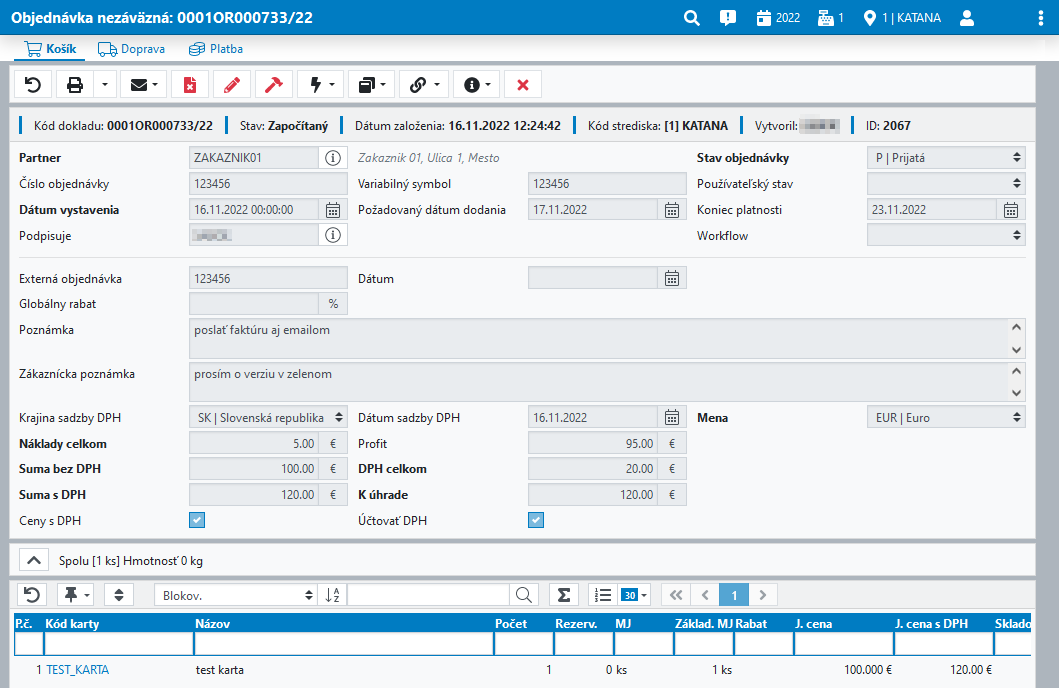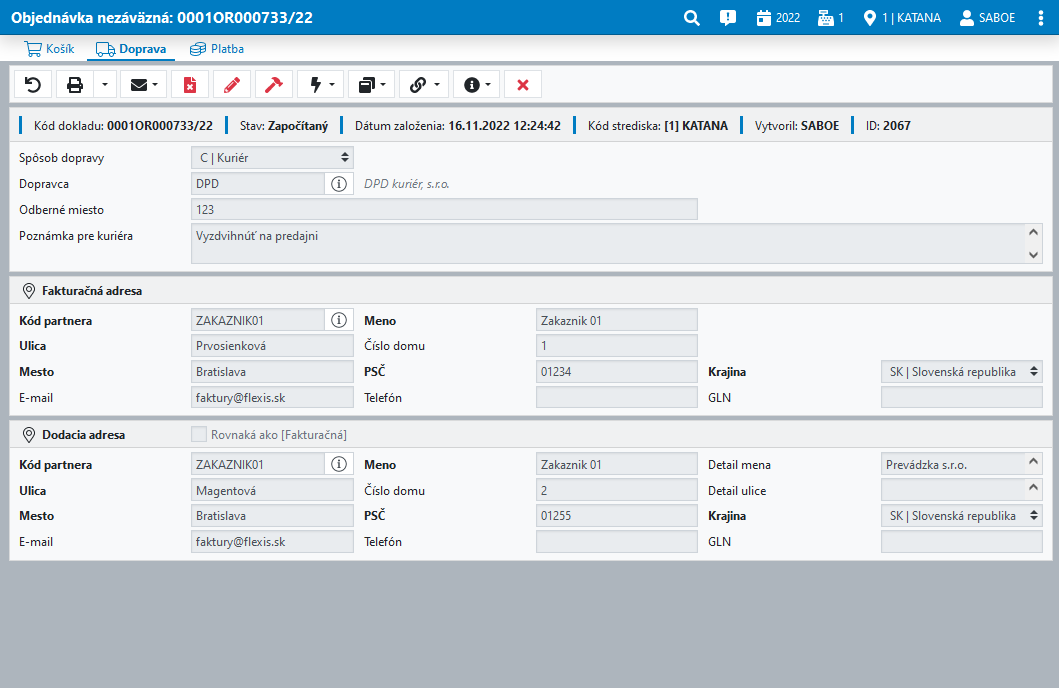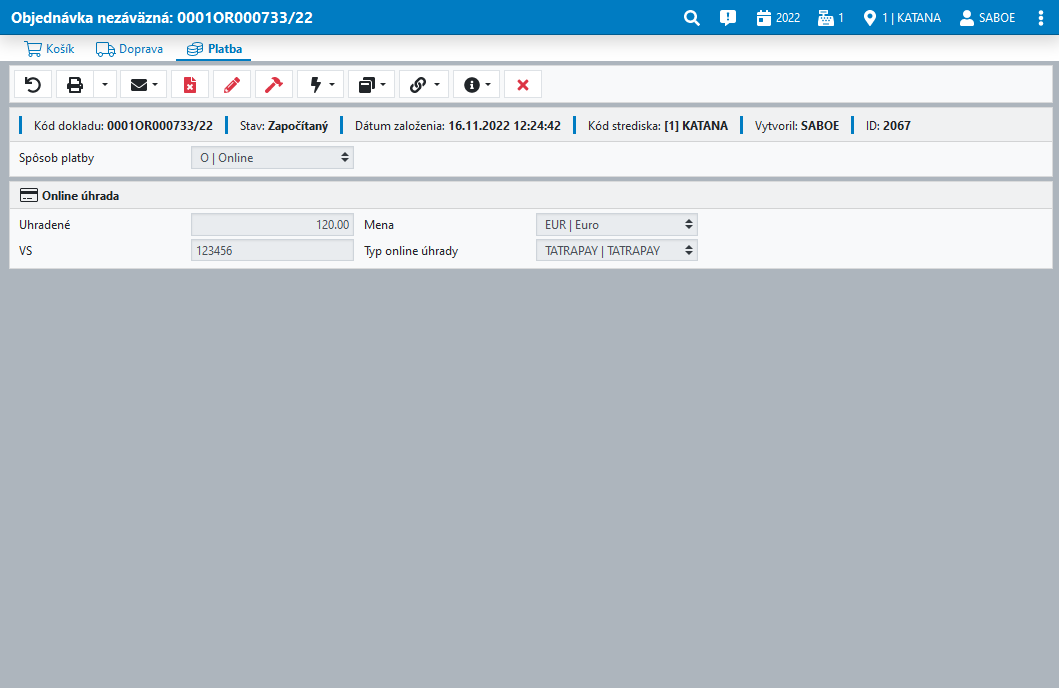Ordering system
The configurable order module offers a wide range of features for order tracking, availability management, bulk processing, order process optimization, and automated partner communication.
Received orders
Basic types of received orders:
- Non-binding orders (or inquiry orders) – do not reduce available stock, they simply record demand for the goods.
- Blocking orders – reserve stock in the warehouse, reducing its available quantity. A blocking order can also be created even if the goods are not currently in stock (i.e., availability can go negative).
- Reservations – reserve goods that are physically/available in stock. Orders can only be placed up to the available quantity.
Different order types can also be configured in combination – for example, a non-binding order with the option to reserve means the order is initially created as non-binding (i.e., it does not reduce stock availability). Only after a manual action—blocking or reserving items, individually or in bulk—are the selected order items blocked or reserved according to the order settings.
It is also possible to use multiple order types simultaneously, for example different orders for B2B and B2C customers, or a separate order type for your e-shop.
When fulfilling orders and preparing goods, the item comparison editor helps you work efficiently. Users scan items with a barcode reader, which are then compared online with the order items. Filters and color coding highlight any discrepancies, helping to eliminate errors during physical order picking.
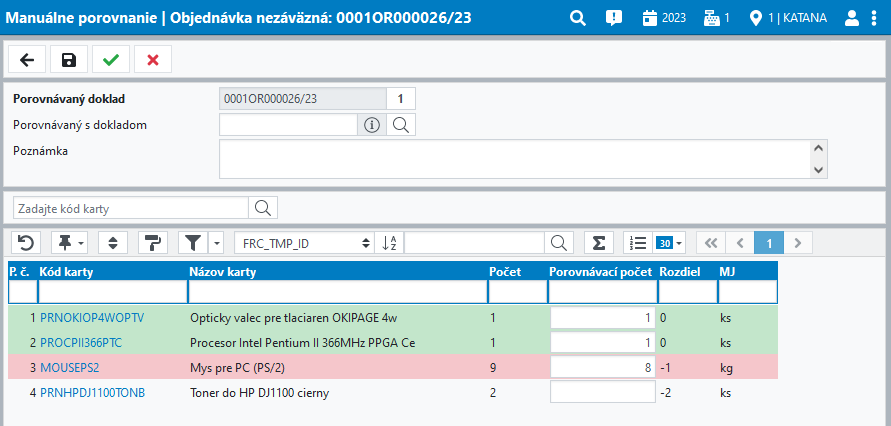
Bulk order processing
This feature reserves all in-stock items for the corresponding orders, with the option to set prioritization when the function is executed:
- either reserve orders from oldest to newest
- or prioritize complete orders, i.e., those that can be fully fulfilled.
The list of reserved items can then be used to collect goods and perform bulk actions such as:
- stock-out,
- billing
- requesting a transport
For more information, see our blog on orders and bulk processing.
Issued orders
To determine the quantity of goods that need to be ordered, use the Goods-to-Order Analysis. Various input parameters allow you to adjust the calculation method. You can choose, for example, to calculate based on customer orders only or to replenish up to minimum stock levels (or a combination of both), and optionally include new or seasonal items in the calculation.
From the results of this analysis, you can bulk-create orders for the suppliers listed on the item cards. If these suppliers have electronic communication enabled—via EDI or email—the system will automatically send the orders using the configured method.
More information can be found in the article on calculating order requirements.
Other features of economic software Katana
Get a quote tailor-made for you!