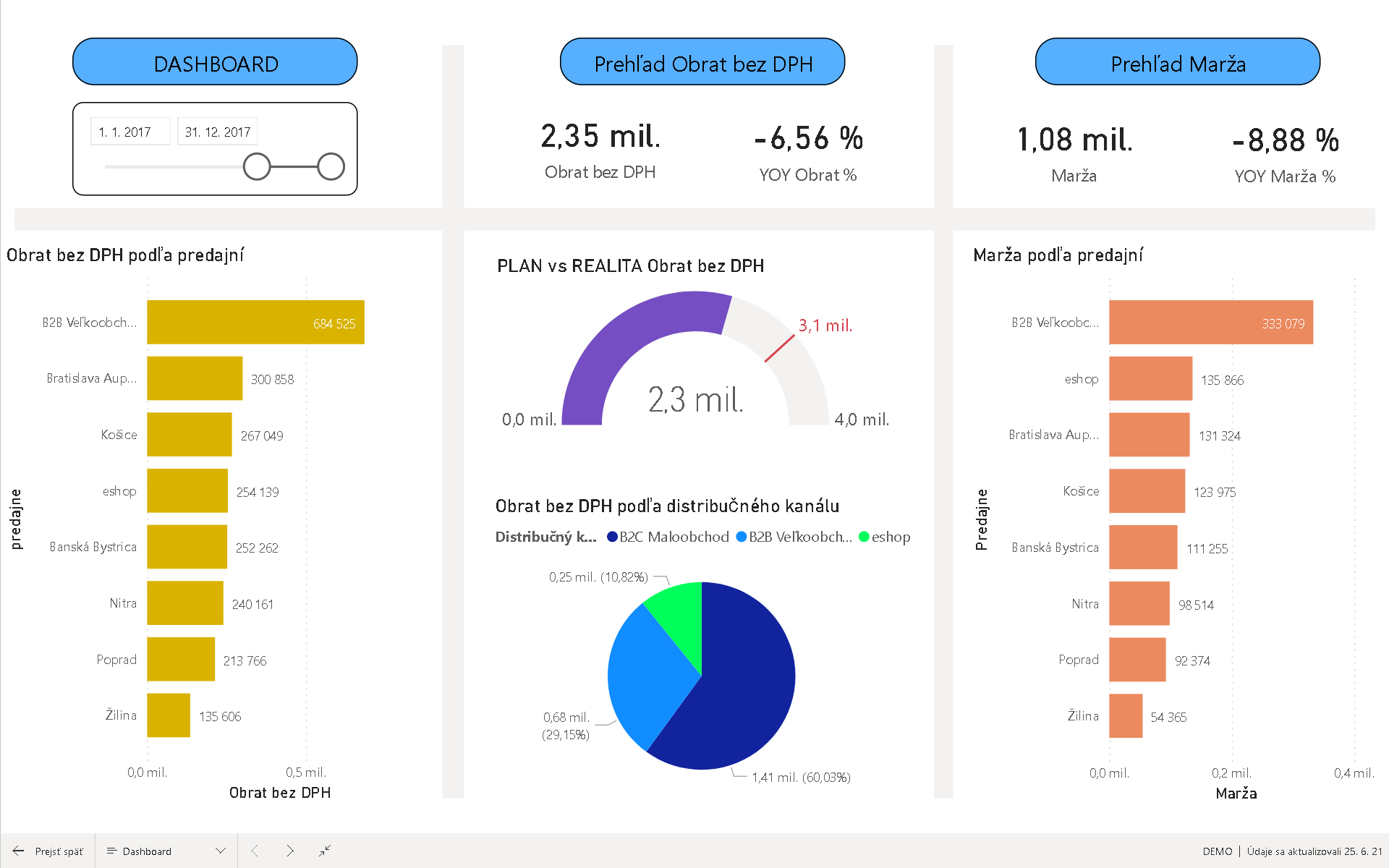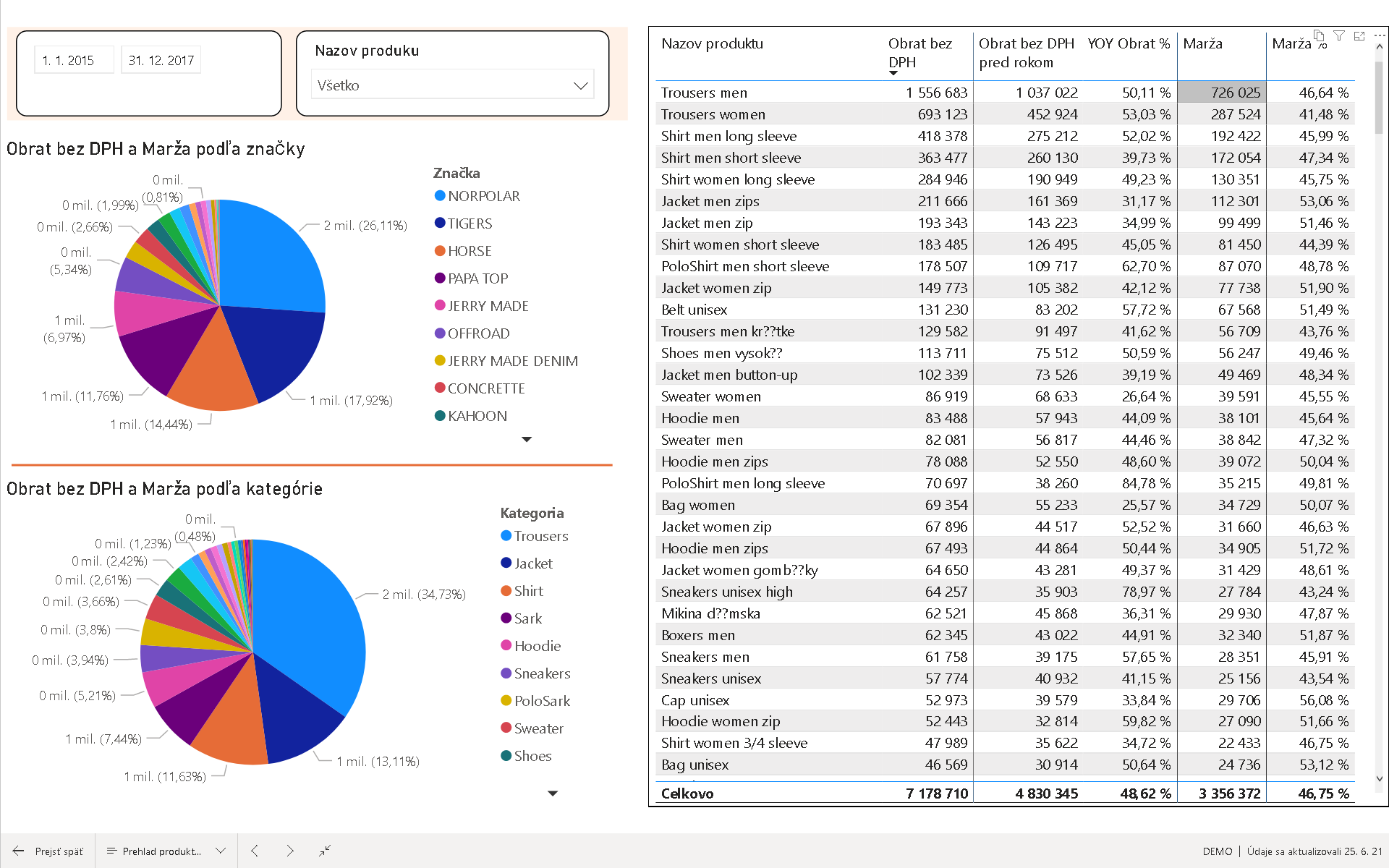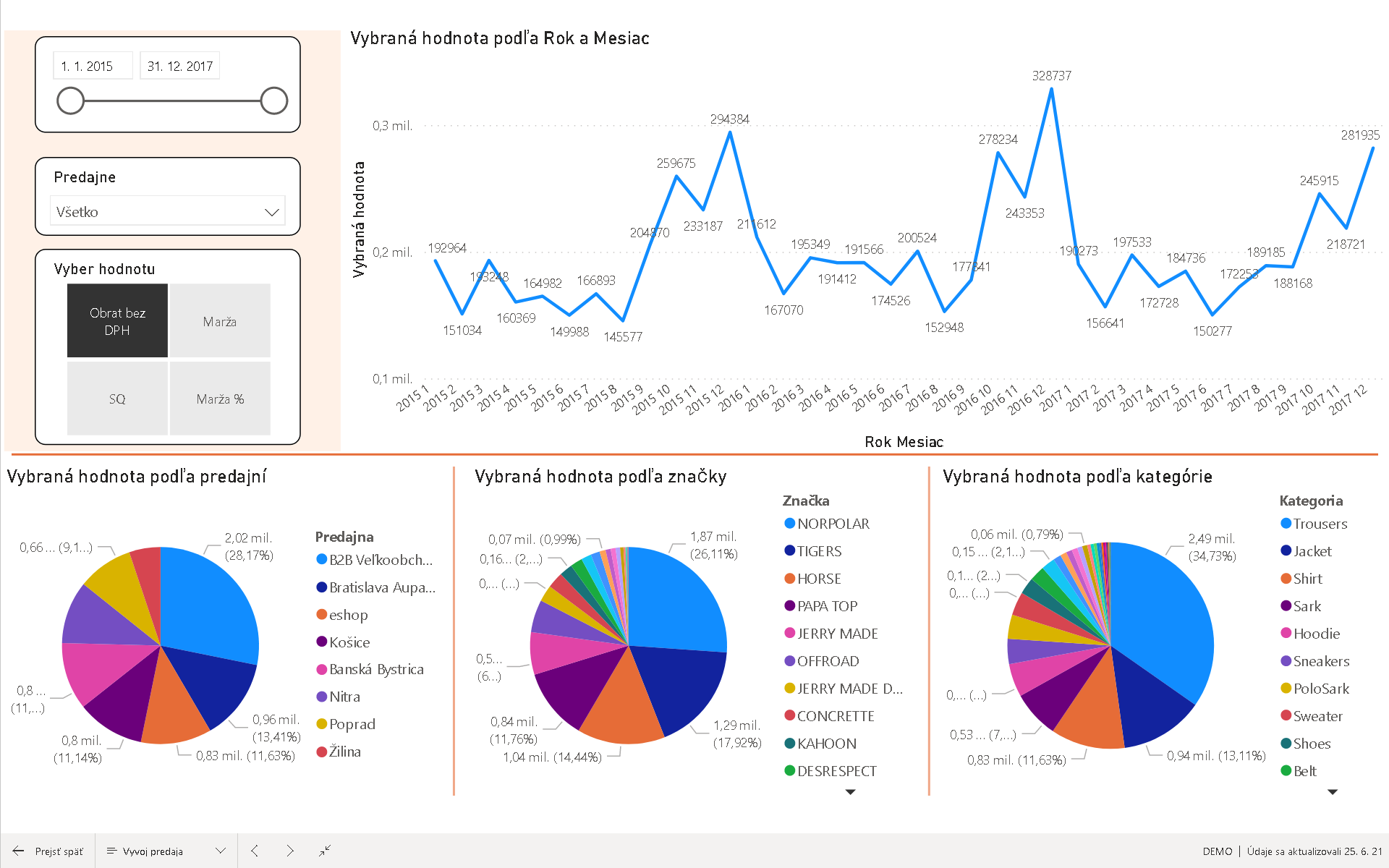Analyses and reports
Report formats, Filters, Conditional formatting, Configurable analyses, Clear graphs
Reporting, report formats and filters
In each report or record overview, you can choose from predefined report formats and filters, or configure your own custom ones.
According to your needs, you can adjust the list of displayed columns, their properties, and use filters to display only the required records (for example, only items in stock).
You can save the most frequently used report formats and filters and have them available at any time.
According to your needs, you can adjust the list of displayed columns, their properties, and use filters to display only the required records (for example, only items in stock).
You can save the most frequently used report formats and filters and have them available at any time.
Conditional formatting
A useful feature for working with data is customizable conditional formatting, where you can adjust colors and fonts according to your preferences.
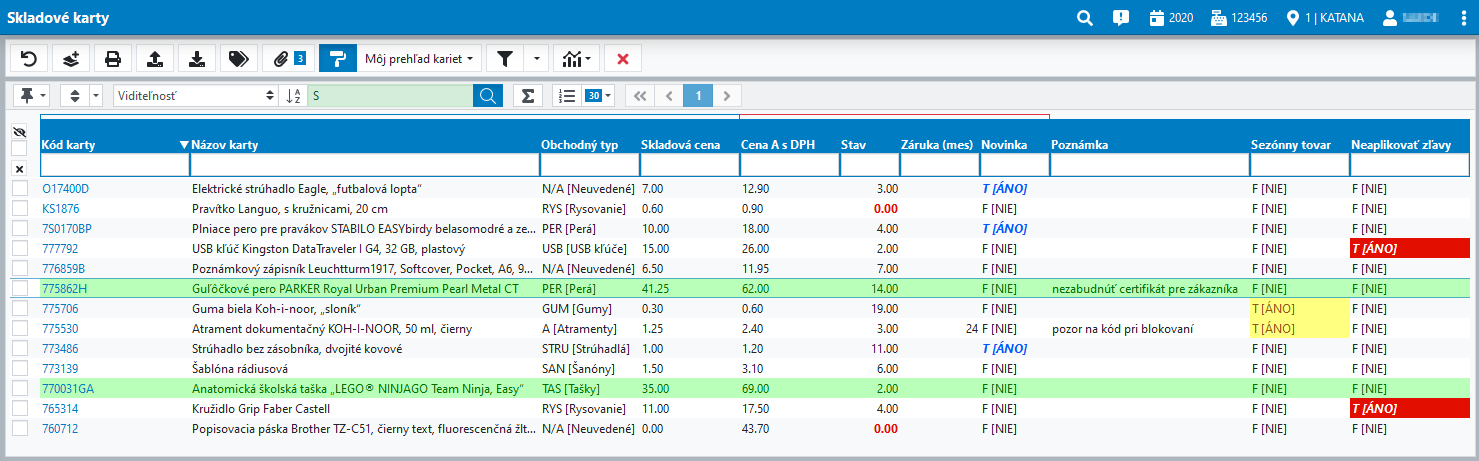
Configurable analyses
More complex filters and analyses can be easily configured by the user, providing different perspectives on your business.
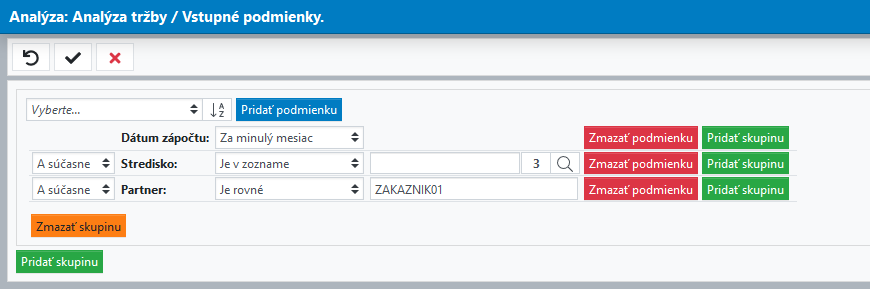
Clear and intuitive charts
Clear charts are also a standard feature, and they can be customized to meet your specific requirements.

Power BI
Katana can be integrated with Power BI—a comprehensive business intelligence system that allows you to easily analyse various financial metrics, create reports, and visualize data.
Other features of economic software Katana
Get a quote tailor-made for you!
Write us a few sentences about yourself and we will prepare a price quote tailor-made for you.